 | Welcome to Diamond Mind Baseball |
 | What's new and different |
 | User Interface Tips |
 | Selecting Multiple Items in a List |
 | Popup Menus |
 | Tutorials |
 | Tutorials Overview |
 | Basic Tutorial |
 | Setting Up |
 | Game Options |
 | Managers |
 | Color and Text |
 | The Game Screen |
 | The Game Screen |
 | Lineups |
 | The Scoreboard |
 | Batters |
 | Pitchers |
 | The Diamond |
 | The Benches |
 | The Boxscore, Scoresheet, and Game log Tabs |
 | Sample Boxscore |
 | Sample Scoresheet |
 | Sample Game log |
 | Playing the Game |
 | Defensive Tactics |
 | Offensive Tactics |
 | When the Game is Over |
 | Saving Game Data |
 | Advanced Tutorial |
 | Advanced Tutorial Setup |
 | Game Day |
 | Scheduled Games |
 | Play Options |
 | Setting the Lineup |
 | Lineup Overview |
 | Starting Pitchers |
 | Batting Order |
 | Setting Up a League |
 | Introduction |
 | League Setup Overview |
 | Your Primary Tool |
 | Common Scenarios |
 | General Rules |
 | Preparing the Database |
 | Your First Database Decision |
 | Starting with an Existing Database |
 | Starting with a New Database |
 | Gathering the Components |
 | Introducing the Components |
 | Assembling Eras |
 | Assembling Teams |
 | Assembling Parks |
 | Assembling Players |
 | Putting It All Together |
 | The Big Picture |
 | Creating a League |
 | Creating an Organization |
 | Assigning Teams |
 | Assigning Players |
 | Generating a Manager Profile |
 | Creating a Schedule |
 | Managing DMB Databases |
 | What is a Database? |
 | Converting Databases |
 | Creating a New Database |
 | Changing the Active Database |
 | Copying a Database |
 | Adding a Reference to an Existing Database |
 | Removing a Reference to an Existing Database |
 | Installing a Season Disk |
 | Migrating a Database |
 | Backing Up Your Data |
 | Restoring Your Data |
 | Organizer |
 | Organizer Overview |
 | Teams |
 | Teams: Overview |
 | Creating a New Team |
 | Importing Teams |
 | Parks |
 | Parks: Overview |
 | Parks: General Information |
 | Parks: Physical Characteristics |
 | Parks: Image Files |
 | Parks: Weather Patterns |
 | Parks: Statistical Factors |
 | Creating a New Park |
 | Importing Parks |
 | Players |
 | Overview of Players |
 | Players: General Information |
 | Players: Player UID |
 | Players: Real-life Statistics |
 | Players: DMB Statistics |
 | Players: Ratings Overview |
 | Players: Offensive Ratings |
 | Players: Defensive Ratings |
 | Players: Pitching Ratings |
 | Players: Pitcher Profile |
 | Players: Injury Ratings |
 | Players: Injury and Usage Info |
 | Creating a New Player |
 | Modifying a Player |
 | Importing Players |
 | Player Profiles |
 | Leagues |
 | Overview of Leagues |
 | Leagues: General Information |
 | Leagues: League Teams |
 | Leagues: Rules and Options |
 | Leagues: Playing Time Limits |
 | Leagues: Post-Season Information |
 | Creating a New League |
 | Organizations |
 | Overview of Organizations |
 | Organizations: General Information |
 | Organizations: Rules and Options |
 | Organizations: Playing Time Limits |
 | Organizations: Post-Season Information |
 | Creating a New Organization |
 | Eras |
 | Overview of Eras |
 | Eras: General Information |
 | Eras: Rates |
 | Creating a New Era |
 | Importing Eras |
 | Schedules |
 | Overview of Schedules |
 | Creating a New Schedule |
 | Schedule Editing |
 | Adding Games |
 | Copying Games |
 | Scheduling Tools |
 | Generating Regular-season Schedules |
 | Generating Post-season Schedules |
 | Schedule Templates |
 | Importing and Exporting Schedules |
 | Editing Game Results |
 | Drafts |
 | Drafting: Overview |
 | Draft Preparation |
 | Creating a Draft |
 | Draft Window |
 | Setting the Draft Order |
 | Working with Draft Picks |
 | Manual Picks |
 | Computer Picks |
 | Drafting and Manager Profiles |
 | Resuming a Draft |
 | Deleting a Draft |
 | Notes |
 | Overview of Notes |
 | Editing Transactions and Injuries |
 | Editing Transactions |
 | Editing Injury Reports |
 | Rosters and Manager Profiles |
 | Roster/MP Window: Overview |
 | Manager Profiles |
 | What is a Manager Profile? |
 | Pitching Chart |
 | Saved Lineups |
 | Depth Charts |
 | Playing time limits |
 | Manager Tendencies |
 | Player Tendencies |
 | Roster / manager profile window |
 | Roster Management |
 | Pitching chart page |
 | Saved lineups page |
 | Depth charts page |
 | Manager tendencies page |
 | Player tendencies page |
 | Manager Profile Report |
 | Manager profile generator |
 | Playing Games |
 | Playing Games: Overview |
 | Exhibition Game Options |
 | Managers: Human or Computer |
 | Game view preferences |
 | Modify Weather |
 | Playing Scheduled Games |
 | Scheduled game window |
 | Starting scheduled games |
 | Scheduled game options |
 | Special Events |
 | Starting Lineups and Substitutions |
 | Overview of Lineup Selection |
 | Lineup Selection: Window Layout and Tools |
 | Lineup Selection: Using Real-life Lineups |
 | Lineup Selection: Choosing Starting Pitchers |
 | Lineup Selection: Choosing Starting Lineups |
 | Lineup Selection: Loading Saved Lineups |
 | Lineup Selection Making Substitutions During a Game |
 | During the Game |
 | Game Window |
 | Pitching Tactics |
 | Defensive Tactics |
 | Offensive Tactics |
 | Baserunning Decisions |
 | Warmups and Substitutions |
 | Other Options |
 | Saving a game in progress |
 | Resuming a saved game |
 | NetPlay |
 | NetPlay Overview |
 | Preparing to Host a NetPlay Session |
 | Finding Your IP Address |
 | Firewalls |
 | Opening a Port |
 | The NetPlay Control Panel |
 | NetPlay Options |
 | Connecting to the Host |
 | Chatting Before or After a Game |
 | Starting a Game |
 | Choosing Starting Pitchers and Lineups |
 | Playing a Game |
 | Quick Play |
 | Chatting During a Game |
 | Abandoning a Game |
 | When a Game is Over |
 | Disconnecting |
 | If the Connection is Dropped |
 | Trouble-shooting |
 | Reports |
 | Overview of Reports |
 | Generating Reports |
 | Displaying Reports on the Screen |
 | Printing Reports |
 | Saving Reports to a File |
 | Custom Reports |
 | Adding a New Column |
 | Memorized Reports |
 | HTML formatting |
 | Report Options |
 | Report Options Overview |
 | Batting Register Report Options |
 | Report Groups |
 | Report Groups Overview |
 | Two Ways to Use Report Groups |
 | Generating a report group |
 | Creating and Modifying a Report Group |
 | Adding a Report to a Report Group |
 | Generating a web site |
 | Overview of Web Site Generation |
 | Generating a web site |
 | Transfers |
 | Transfers: Overview |
 | Setting up the League |
 | Exporting a League Database |
 | Installing a League Database |
 | Creating a League Database |
 | Exporting Statistics |
 | Importing Statistics |
 | Rebuilding Database Indexes |
 | Updating Streaks and Usages |
 | Tools |
 | Restarting a Season |
 | Resetting player usage |
 | Trading Players |
 | Releasing Players |
 | Deleting team-specific player records |
 | Generating Manager Profiles |
 | Important Concepts |
 | Bullpen Warmup Rule |
 | Catcher fatigue |
 | Clutch and Jam Ratings |
 | Player Status Codes |
 | Playing out of postion |
 | Reading the Scoresheet |
 | Reading the Game log |
 | Real-life Transactions and Lineups |
 | Sacrifice Fly Rules |
 | Weather System |
 | Uninstalling Diamond Mind Baseball |
Generating Regular-season Schedules
DMB includes a flexible schedule generator that you can use to build schedules for almost any divisional structure, including inter-league play.
To open the schedule editing window, use the View>Organizer command to open the Organizer window, click on the Schedules tab, click on the schedule you wish to work with, then click on the Modify button. Then click on the Tools button and select Generate>Regular season schedule.
DMB displays a two-part form for collecting your schedule generation options. The first page contains the following items:
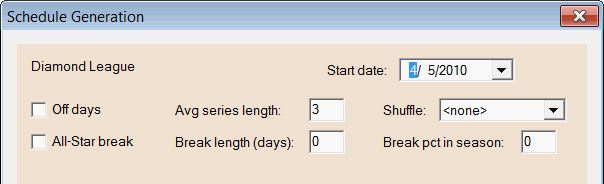
Enter the start date you prefer.
Check the Off days box if you want the generator to build off days into the schedule to simulate the travel days that real-life schedules include. Leave this box unchecked if you want the generator to try to build a schedule without any off days. (It may not be possible to avoid off days for some types of leagues.)
Enter a value for the Average series length you would like to see. This is a guideline, not a firm rule, because the generator needs the flexibility to generate series of varying lengths to ensure that the right number of games are scheduled between each pair of teams.
To add some variety to your league's schedule, you can use the Shuffle options of Series and Date. Shuffling by Series randomly shuffles your schedule but will keep all games in each series intact. For example, a three game series that would normally start on Opening Day, could get shuffled to start on the 70th day of the season. The second game of the series would now be scheduled for the 71st day and the third game for the 72nd day.
Check the All-star break box if you want the generate to insert a gap in the schedule for an all-star game. (DMB doesn't generate the all-star game itself.) Enter the length of the break (in days) and how far into the season (Break pct) you'd like the break to be scheduled.
Click the Next button to move to the second part of the form:
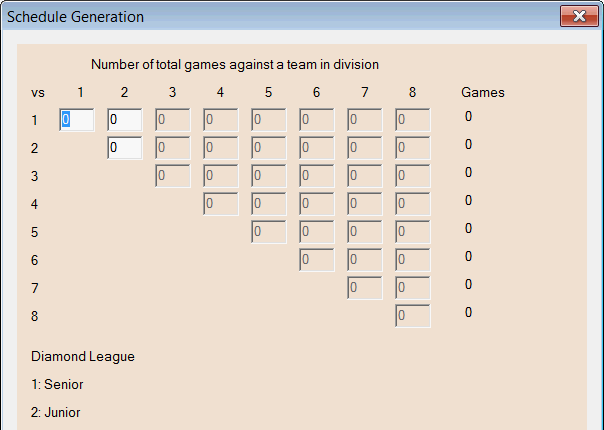
On this form, enter the number of games a team in one division plays teams in the other divisions. The top-left cell contains the number of games each team in the first division should play against other teams in the same division. The second cell on the top row indicates the number of games each team in division one should play against each team in division two. And so on. If you don't want one division playing another, enter zero in the cell for that divisional matchup.
The divisional matchup grid has eight rows and eight columns. That's because you can generate a schedule for an organization that links two leagues, and each league can have up to four divisions. The bottom part of this window lists the divisions that correspond with each row and column in the grid.
Suppose you have a league with two six-team divisions. And suppose that you have decided that you want a 162-game schedule, with each team playing 24 games against divisional opponents and 7 games against teams in the other division. Enter 24 in the "1 vs 1" cell, 7 in the "1 vs 2" cell and 24 in the "2 vs 2" cell.
You may need to play around with the numbers before you settle on a set that produce the season length you are looking for. To help you with this, the Games column on this form is continually updated to show how many games each team in a given division would play if you went with the numbers currently entered into the cells. Use the tab key to move from cell to cell and ensure the Games column is updated.
When you are happy with your selections, click on the Finish button to generate the schedule. DMB closes this options window and displays the generated schedule in the schedule editor window.
Limitations
The schedule generator is designed to apply simple rules like making sure that every team has the same number of home and road games against each opponent. This isn't too hard to accomplish with simple league structures like one division of eight teams and two divisions of six teams.
In recent years, the addition of inter-league play and the odd divisional structure (three divisions per league with divisions holding 4, 5 or 6 teams), the real-life schedule makers have been forced to break all the traditional "rules" of schedule design. In 1999, we had inter-league play (but only for certain divisional matchups) where teams would play home-and-home series against their designated rival but only one series against the other teams in that division. Because one league had 14 teams and the other 16, two teams had to play within their own league while the others were playing inter-league games.
There is, quite frankly, no chance that the DMB schedule generator can come close to building schedules like the ones in use today, because it's not "trained" to break those traditional rules of schedule design. We added schedule templates to handle situations like this. And keep in mind that you can save time by generating a schedule that comes close to what you want, then using the schedule editing commands to adjust that schedule until it's exactly the way you want it.
You can generate schedules of up to 200 games per team. DMB doesn't permit schedules longer than that because some of the player statistics would begin to overflow their database fields if the season was longer than that.